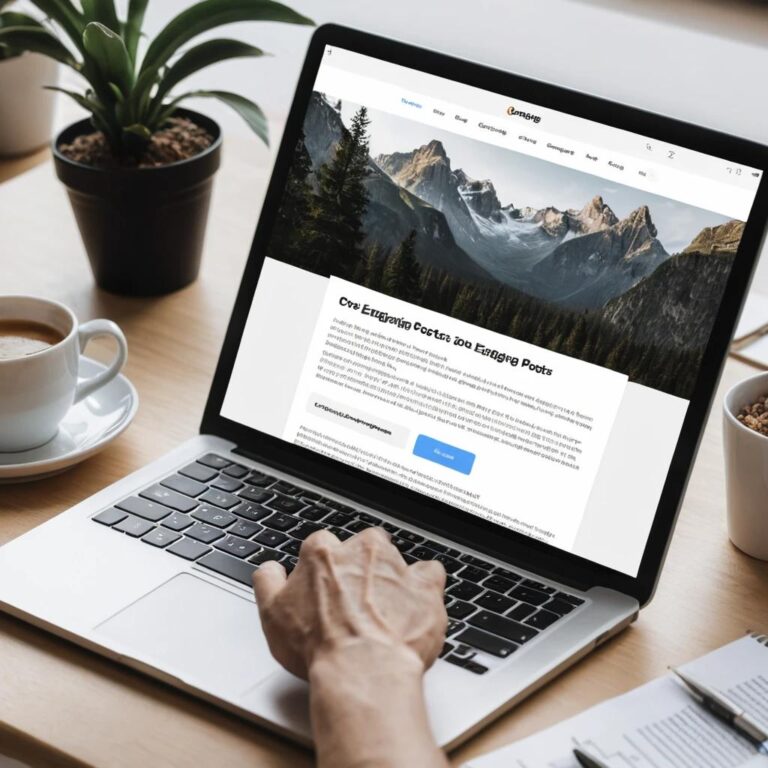How to Choose the Right Icons for Your Website’s Navigation?
When designing a website, the designer spends a good amount of time understanding the various template layouts, colours, icons, and more to see what best fits the company’s core values.
The brand’s website is going to be a web identity for its customers. Therefore, the site should have sufficient information presented in a way that does not lack essence. Customers should find what they are looking for from the website and must have the needed support through the pages placed on the site.
The website’s navigation plays a critical role in engaging customers. Every single tab in the navigation bar would lead the customer to additional information on the page. Hence, these tabs should be selected precisely to ensure they are fulfilling the purpose of the business.
Navigation helps the users of the site to find the needed information quickly and surf the website without getting lost. The prominent navigation bar in the header will ensure the users will find their way to the home page again.
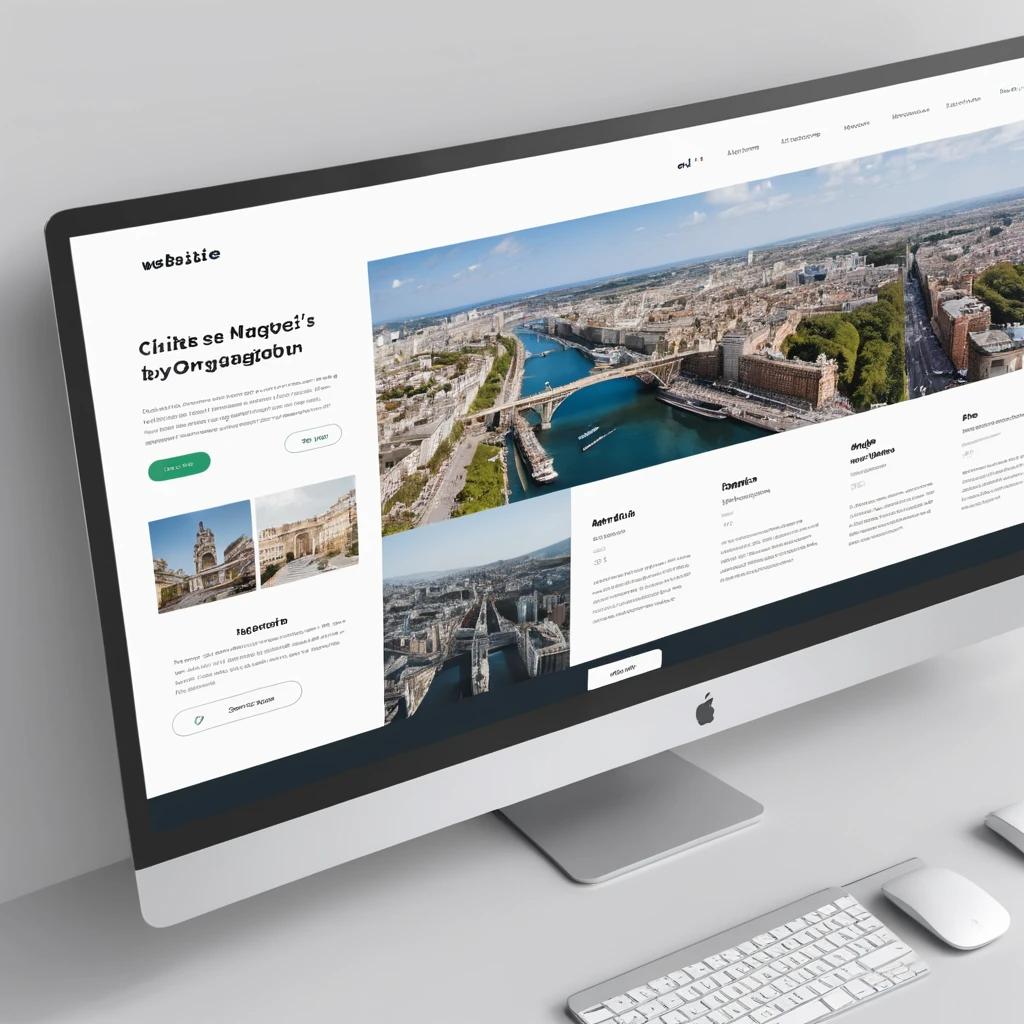
The simplest but strategically placed navigation bar gives the company its core value.
Tips to create a user-friendly navigation bar on your website
Understanding the Navigation Structure of Your Website
Before you start designing the web page, write down the draft with the help of pen and paper. Make a rough sketch of the navigation bar you will be presenting on the site. Put the tab name and see how they look in real. Every industry would have different information that should be presented through the navigation bar.
Talk to the senior members of the company and what they think about it. After receiving the inputs from all the primary members, create the navigation structure for the site. Create a smoothest path to view the information.
Keep an eye on the browsing experience. The page should make the user feel comfortable. Every page must have detailed information that the user wants to know. When you think about the user and not the design more, you will end up making something that the user would like.
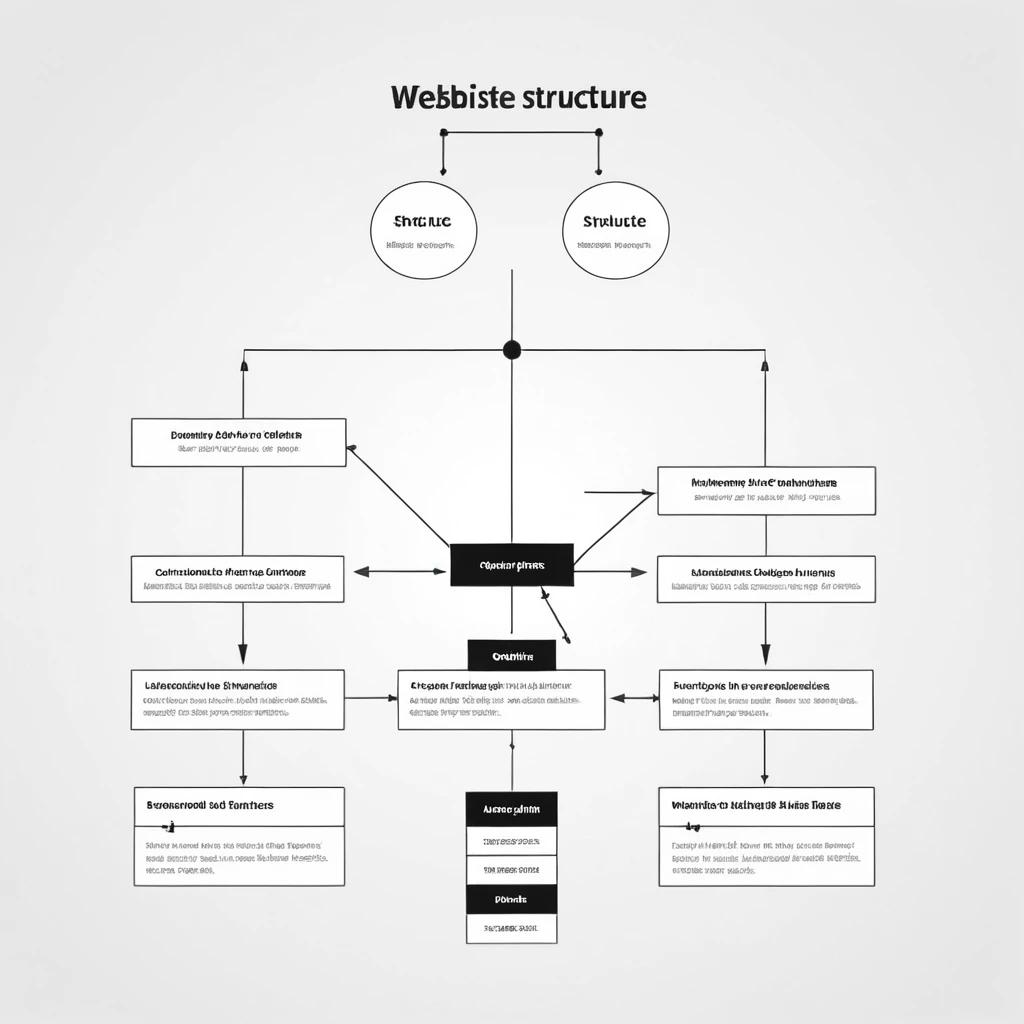
How to Choose the Right Icons for Your Website’s Navigation?
Matching Icons with Navigation Labels
Once you have finalized the tabs that will appear in the navigation bar, the next step is to decide on the icons. There are two ways you can select the icons: sourcing directly from the web for icons that match the tabs or making fully customized icons for the website. Customized icons will give your website a unique appearance as they will be designed according to the business’s needs.
Alternatively, you can use the AI tool to generate the icons for your navigation bar. Imagemo Studio would help you generate unique icons. The site offers you free unlimited downloads and saves you lots of productive time. AI-generated icons are exclusively designed according to the input you give. You have full control to decide what you need and get it from the tool.
Create matching icons for the navigation bar so the users will not find difficulty while browsing it. It is important to give the users easy access to the site so they can explore the content more. Icons will help you save space in the navigation bar. Get them from the Imagemo Studio and start using them.
Considering Icon Recognition and Clarity
Whenever you decide to use the icons instead of the clear text, you should always go with the universal icons. Because the universal icons are easily recognised by the web users. Any new symbols would create confusion in the user. In that case, the user would not click the page, or navigate to another page. Therefore, always stick to the standard practice.
If you want to make customised icons for your navigation bar, then ensure your icons have 60 per cent similarity to universal icons. For example, the gear symbol used to showcase the setting tab must have the gear symbol on the custom icon as well. You can tweak it a little bit to match your business website theme, but most parts of the design should resemble the universal icons so the users viewing these icons should not feel lost.
Maintaining Consistency in Iconography
Always maintain consistency in the iconography on the entire website and even the offline printing material when designing and distributing your business collaterals. Because the users must feel they are dealing with professional people.
The company’s ethics and values are maintained when the consistency in the business is managed from the top to bottom layer of the work process. Iconography used on the website navigation must be used on the entire website. Keep the same navigation icons on the mobile application as well.
Balancing Aesthetics and Functionality
Make a beautiful-looking website that makes the users feel happy. Balance colors used on the site, graphics and text would add aesthetic value to the website. Functionality should be smooth, the navigation page should lead to the right page, and information on the website must flow smoothly.
Using Universal Icons for Common Actions
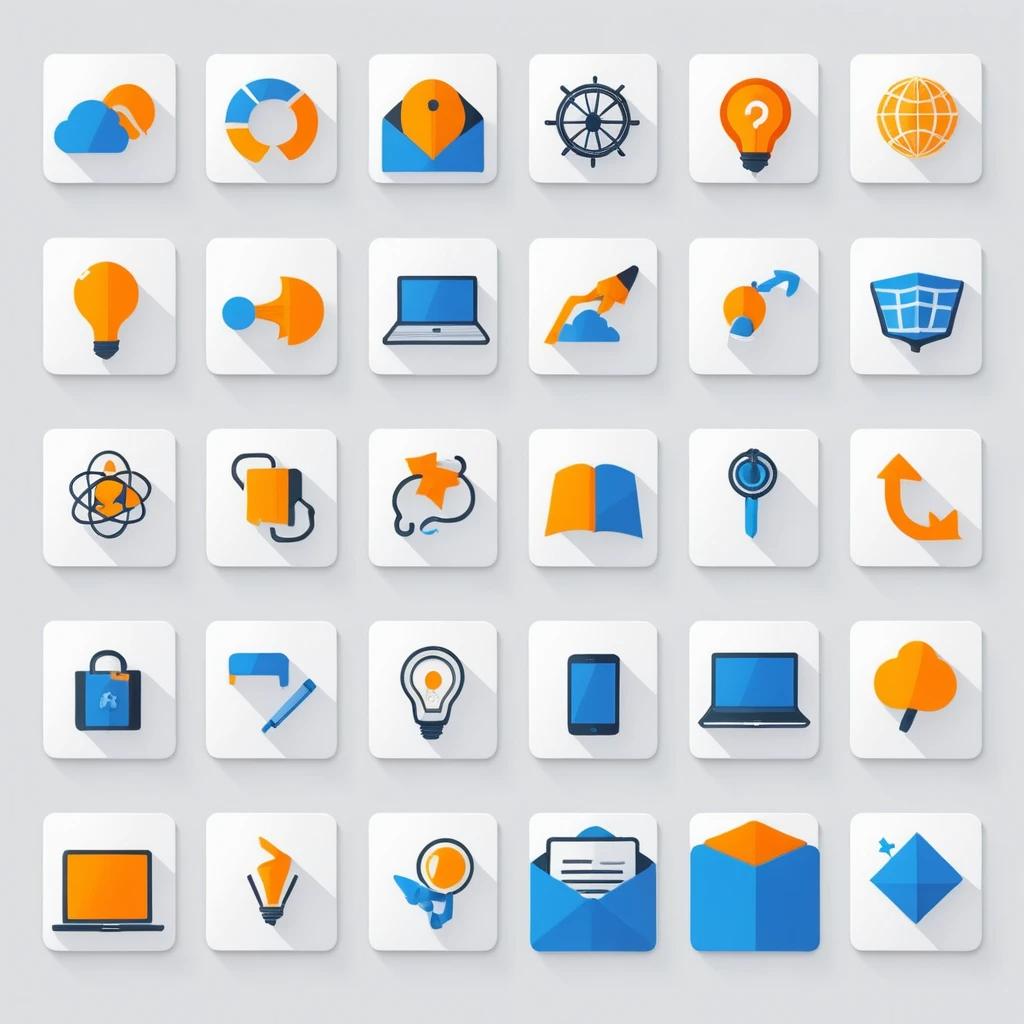
Getting the universal icons for the most common actions is vital because it makes your website international standard. Users visiting from any country or speaking any language would able to navigate to your site by looking at these universal icons. Most importantly, the universal icons make the content browsing experience more comfortable.
Users will find the required information instantly making them surf the web faster. Imagemo studio Ai powered image generation tool would give you massive collection of the universal icons. Use them on your website and make your users happy.
Testing Icon Usability with User Feedback
Always ask the user to leave their feedback. Ultimately, the website is built for the users. When you ask for feedback, the users will leave their genuine reactions while browsing your site. If they find any problem navigating through your site, they will indicate the problem. Testing the icon’s usability with the user feedback would be a great idea to have your users interact with you. Use the user’s feedback to improve the site and give them a better experience.
Conclusion
Selection of the icons and using them thoughtfully in the navigation bar would lead you to success in the business. The user’s experience is the ultimate factor that makes online sales grow.
If your business is dependent on online sales, then using the perfect icons is essential for the business. Use the right tool and get the best-looking and fully functional navigation bar for your site.